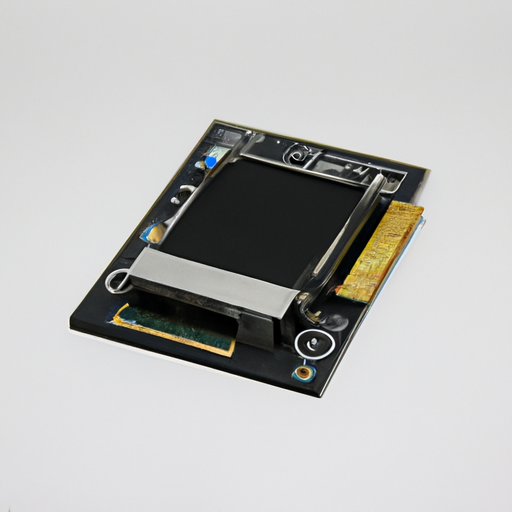When it comes to product training for PC card slots, there are several key considerations that need to be taken into account in order to ensure that users are able to effectively utilize the technology. PC card slots, also known as PCMCIA slots, are commonly found on laptops and other portable devices, and are used to expand the functionality of the device by allowing users to add additional hardware components such as network cards, sound cards, and storage devices.
enter;margin:5px 0;'>
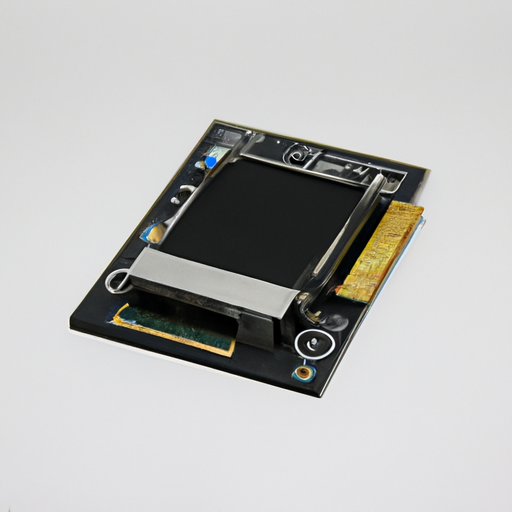
In order to provide effective product training for PC card slots, it is important to consider the following factors:
1. Understanding the technology: The first step in providing product training for PC card slots is to ensure that users have a basic understanding of the technology. This includes understanding what PC card slots are, how they work, and what types of devices can be used with them. It is important to explain the different types of PC cards that are available, such as Type I, Type II, and Type III cards, and how they differ in terms of size and functionality.
2. Installation and configuration: One of the most important aspects of product training for PC card slots is teaching users how to properly install and configure PC cards in their devices. This includes explaining how to insert and remove PC cards from the slot, how to install the necessary drivers and software, and how to configure the device to recognize the new hardware component. It is also important to provide guidance on troubleshooting common installation and configuration issues, such as driver conflicts and compatibility issues.
3. Best practices for using PC cards: In addition to installation and configuration, product training for PC card slots should also cover best practices for using PC cards effectively. This includes tips on how to properly care for and maintain PC cards, how to safely remove them from the slot, and how to avoid damaging the device or the card itself. It is also important to provide guidance on how to maximize the performance of PC cards, such as by using high-quality cards and keeping them updated with the latest drivers and firmware.
4. Security considerations: Another important aspect of product training for PC card slots is educating users about security considerations. This includes explaining the potential risks associated with using PC cards, such as data theft and malware infections, and providing guidance on how to protect sensitive information when using PC cards. It is important to emphasize the importance of using secure connections and encryption when transferring data to and from PC cards, and to provide tips on how to secure the device and the card slot itself from unauthorized access.
5. Compatibility and interoperability: Finally, product training for PC card slots should also cover compatibility and interoperability considerations. This includes explaining how to determine whether a specific PC card is compatible with a particular device, and how to troubleshoot compatibility issues if they arise. It is also important to provide guidance on how to ensure that PC cards from different manufacturers can work together seamlessly, and how to avoid potential conflicts between different hardware components.
In conclusion, effective product training for PC card slots is essential in order to ensure that users are able to make the most of this technology. By considering the factors outlined above, trainers can provide users with the knowledge and skills they need to successfully install, configure, and use PC cards in their devices. By emphasizing understanding the technology, installation and configuration, best practices, security considerations, and compatibility and interoperability, trainers can help users to become confident and proficient in using PC card slots.
When it comes to product training for PC card slots, there are several key considerations that need to be taken into account in order to ensure that users are able to effectively utilize the technology. PC card slots, also known as PCMCIA slots, are commonly found on laptops and other portable devices, and are used to expand the functionality of the device by allowing users to add additional hardware components such as network cards, sound cards, and storage devices.
enter;margin:5px 0;'>
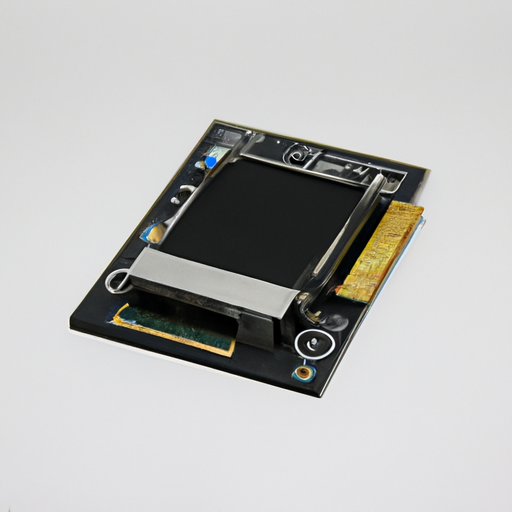
In order to provide effective product training for PC card slots, it is important to consider the following factors:
1. Understanding the technology: The first step in providing product training for PC card slots is to ensure that users have a basic understanding of the technology. This includes understanding what PC card slots are, how they work, and what types of devices can be used with them. It is important to explain the different types of PC cards that are available, such as Type I, Type II, and Type III cards, and how they differ in terms of size and functionality.
2. Installation and configuration: One of the most important aspects of product training for PC card slots is teaching users how to properly install and configure PC cards in their devices. This includes explaining how to insert and remove PC cards from the slot, how to install the necessary drivers and software, and how to configure the device to recognize the new hardware component. It is also important to provide guidance on troubleshooting common installation and configuration issues, such as driver conflicts and compatibility issues.
3. Best practices for using PC cards: In addition to installation and configuration, product training for PC card slots should also cover best practices for using PC cards effectively. This includes tips on how to properly care for and maintain PC cards, how to safely remove them from the slot, and how to avoid damaging the device or the card itself. It is also important to provide guidance on how to maximize the performance of PC cards, such as by using high-quality cards and keeping them updated with the latest drivers and firmware.
4. Security considerations: Another important aspect of product training for PC card slots is educating users about security considerations. This includes explaining the potential risks associated with using PC cards, such as data theft and malware infections, and providing guidance on how to protect sensitive information when using PC cards. It is important to emphasize the importance of using secure connections and encryption when transferring data to and from PC cards, and to provide tips on how to secure the device and the card slot itself from unauthorized access.
5. Compatibility and interoperability: Finally, product training for PC card slots should also cover compatibility and interoperability considerations. This includes explaining how to determine whether a specific PC card is compatible with a particular device, and how to troubleshoot compatibility issues if they arise. It is also important to provide guidance on how to ensure that PC cards from different manufacturers can work together seamlessly, and how to avoid potential conflicts between different hardware components.
In conclusion, effective product training for PC card slots is essential in order to ensure that users are able to make the most of this technology. By considering the factors outlined above, trainers can provide users with the knowledge and skills they need to successfully install, configure, and use PC cards in their devices. By emphasizing understanding the technology, installation and configuration, best practices, security considerations, and compatibility and interoperability, trainers can help users to become confident and proficient in using PC card slots.